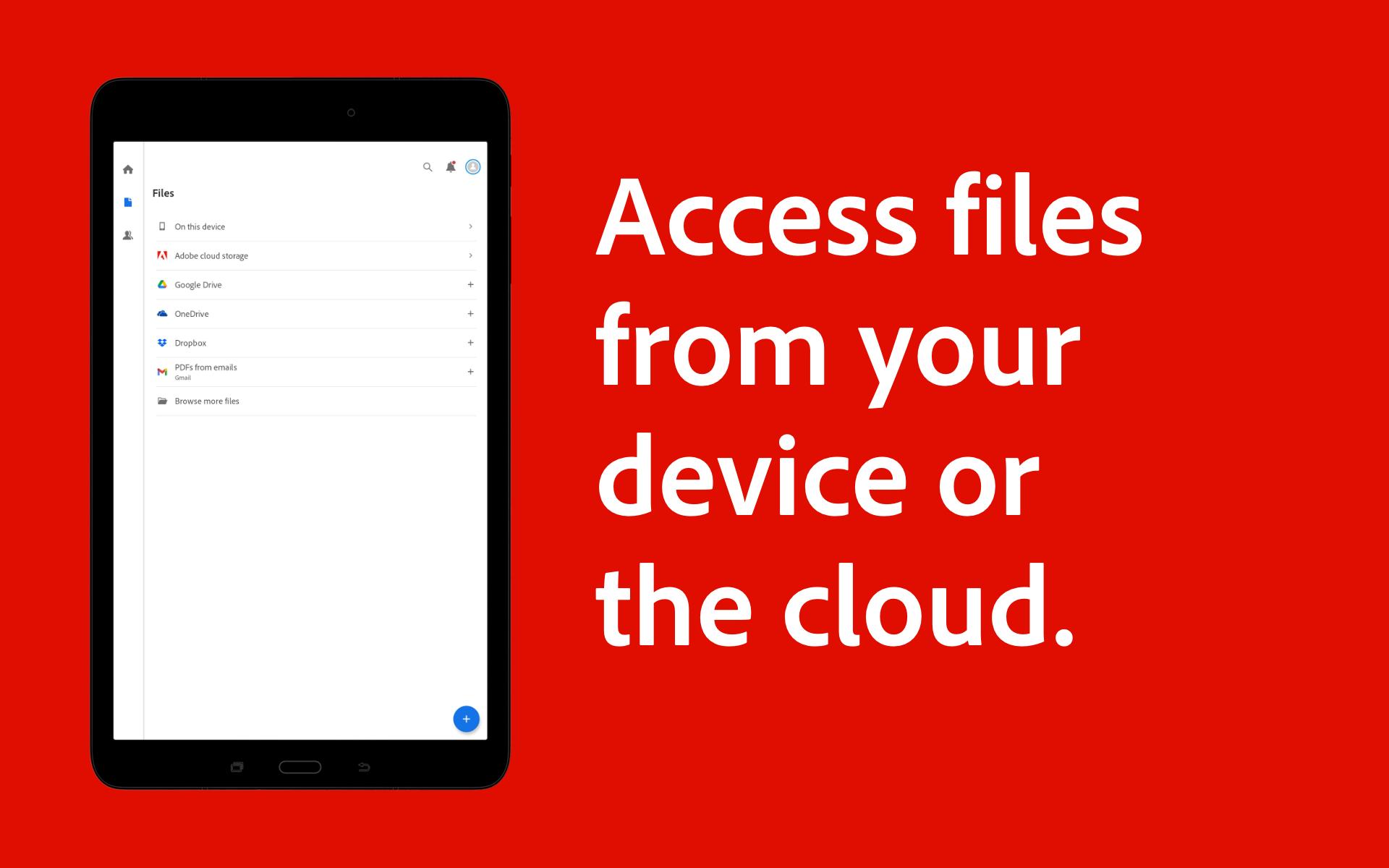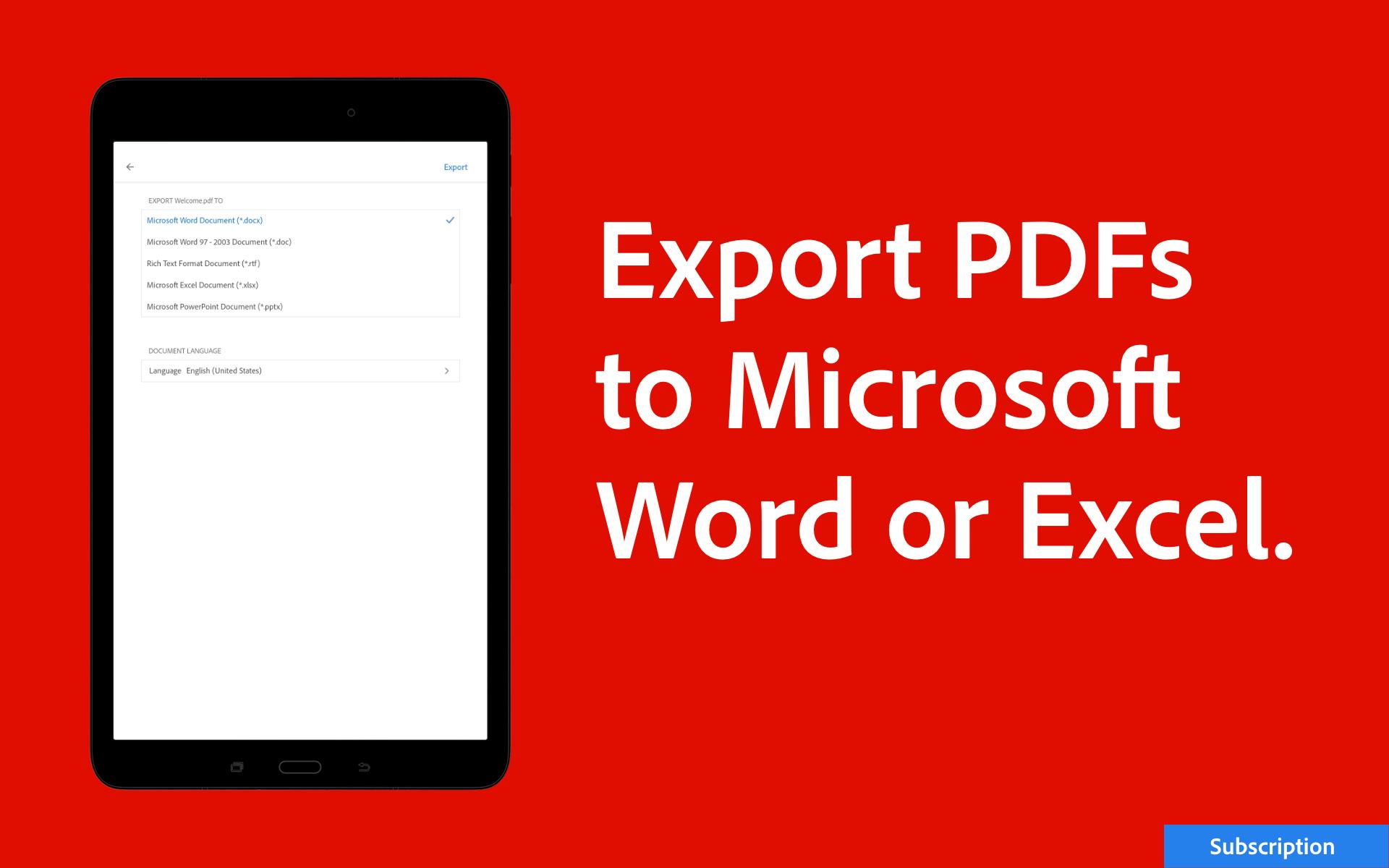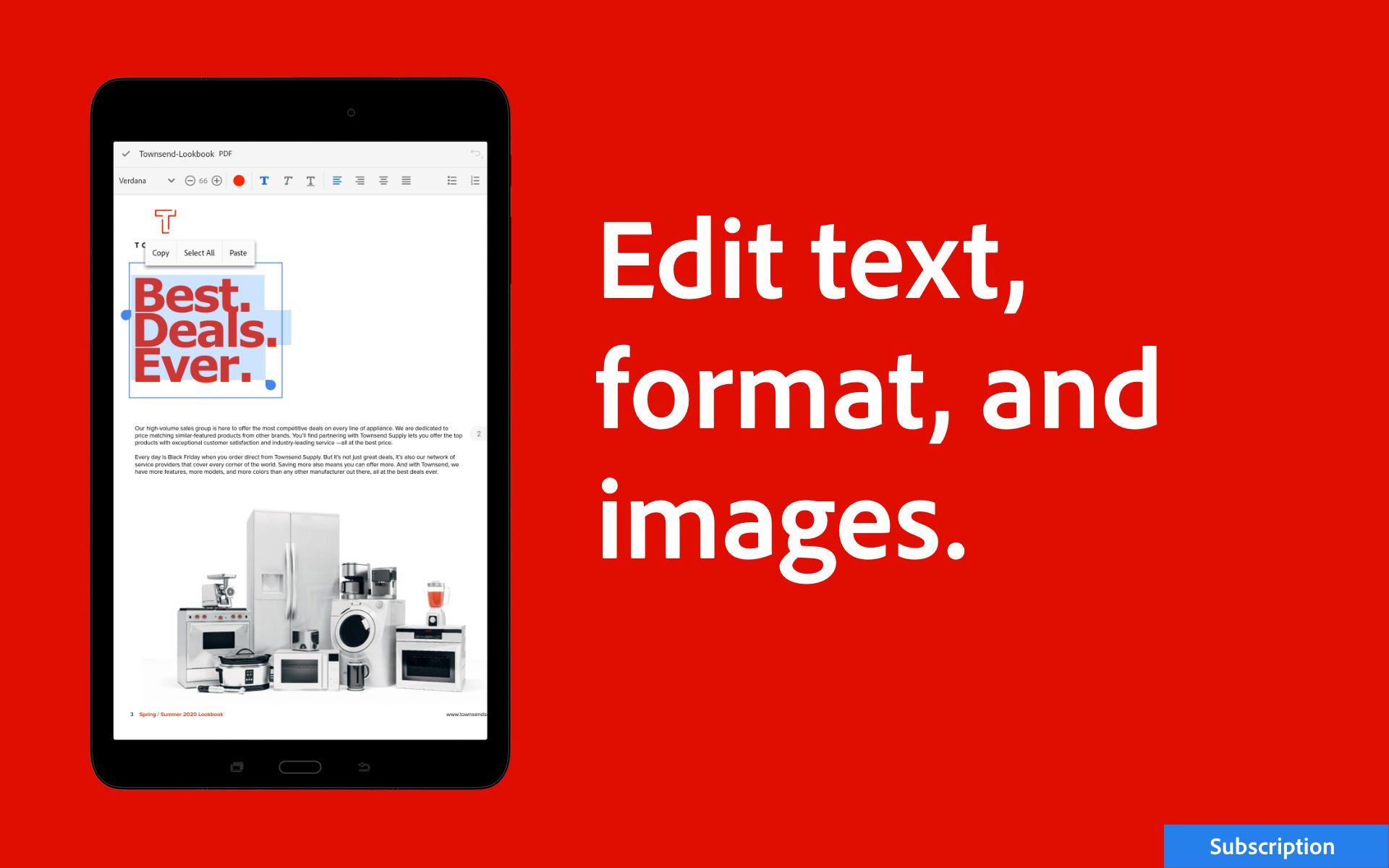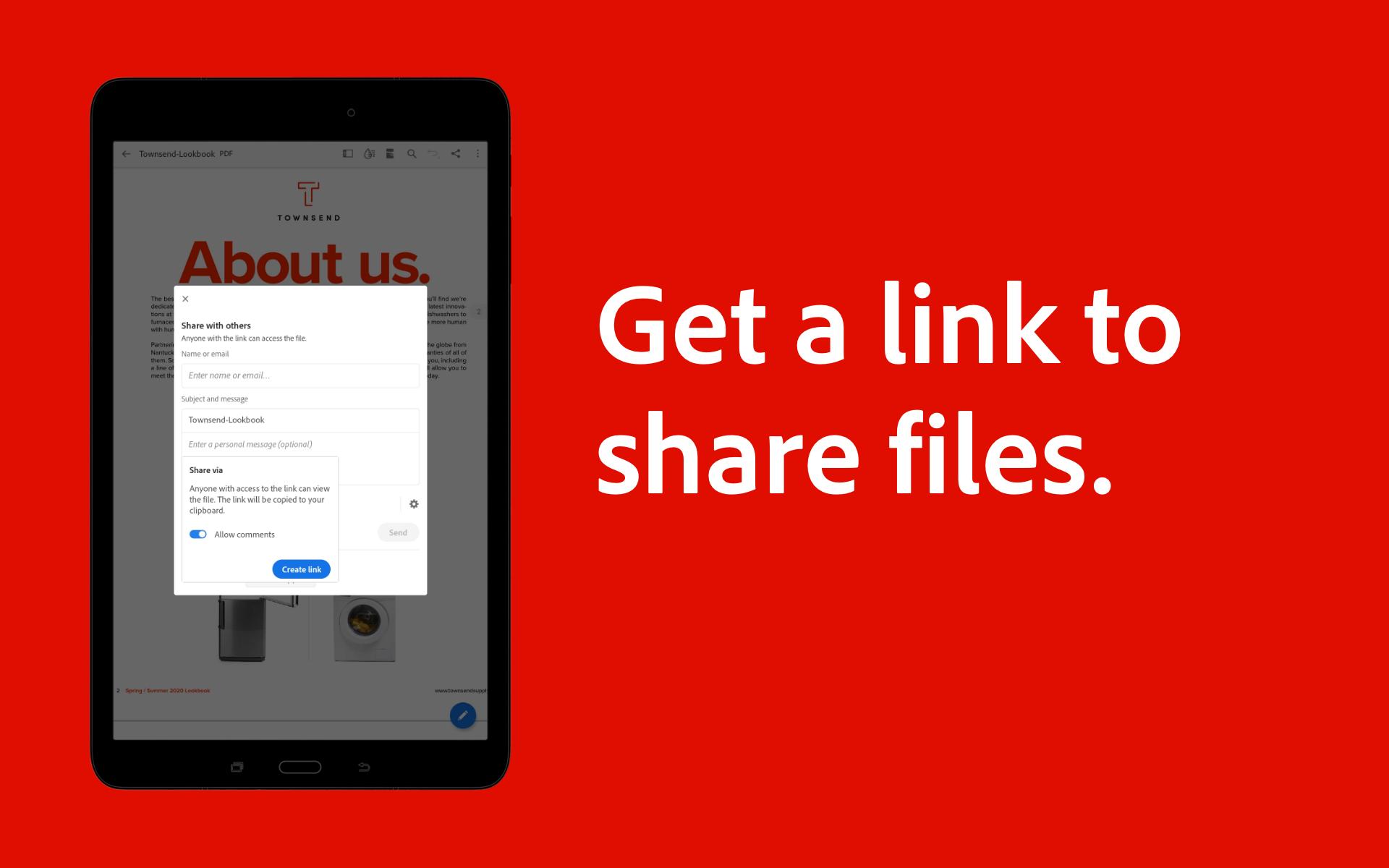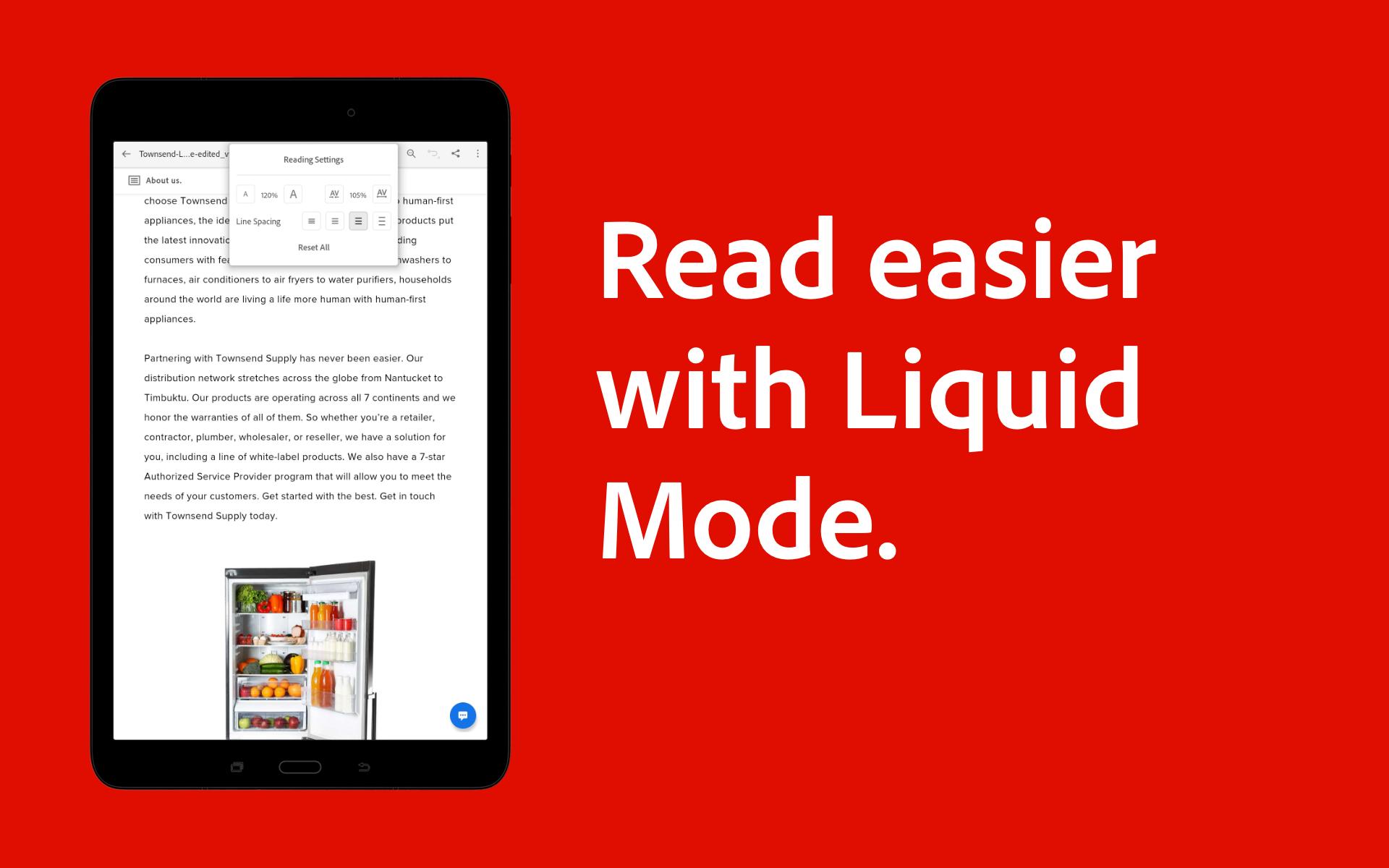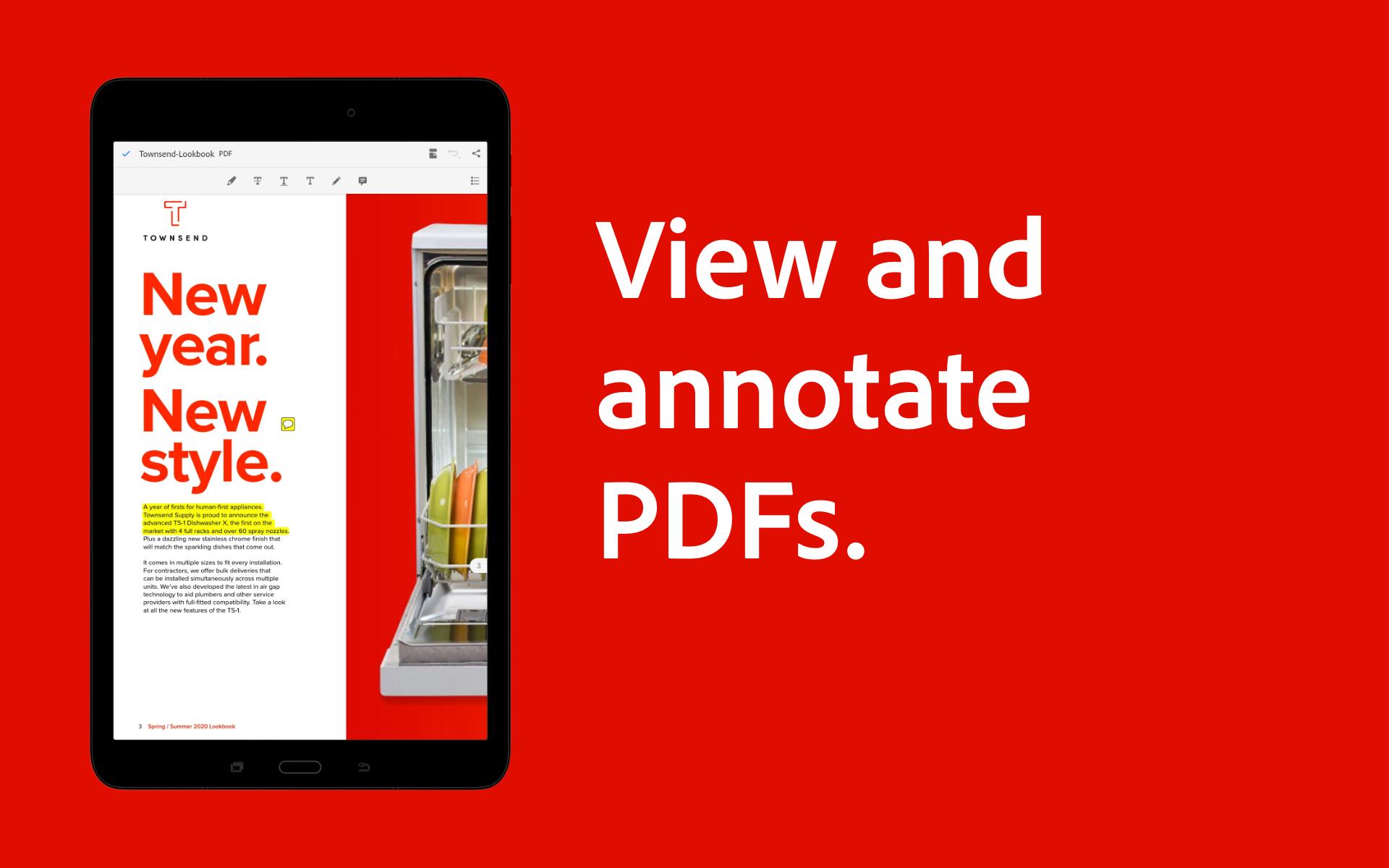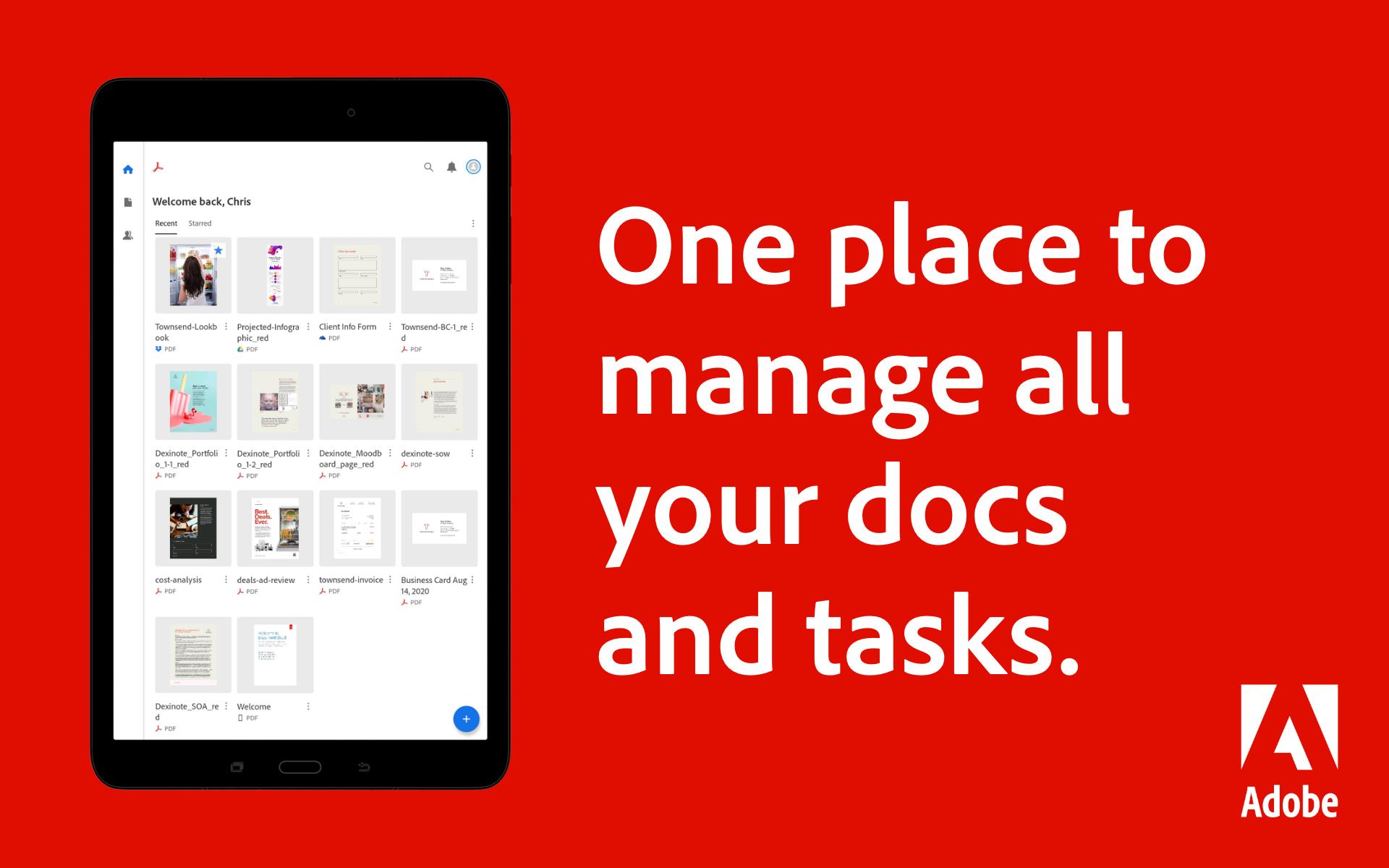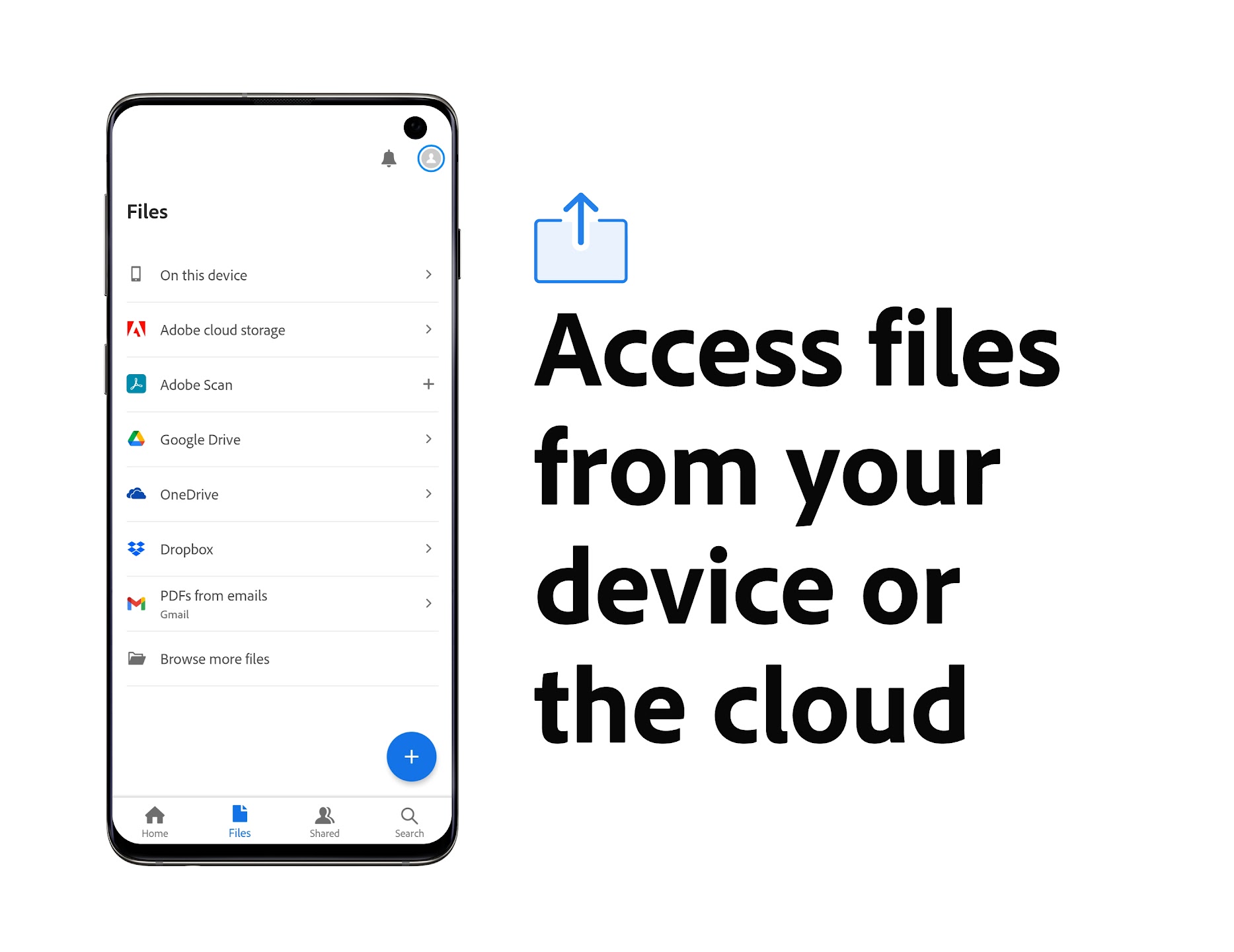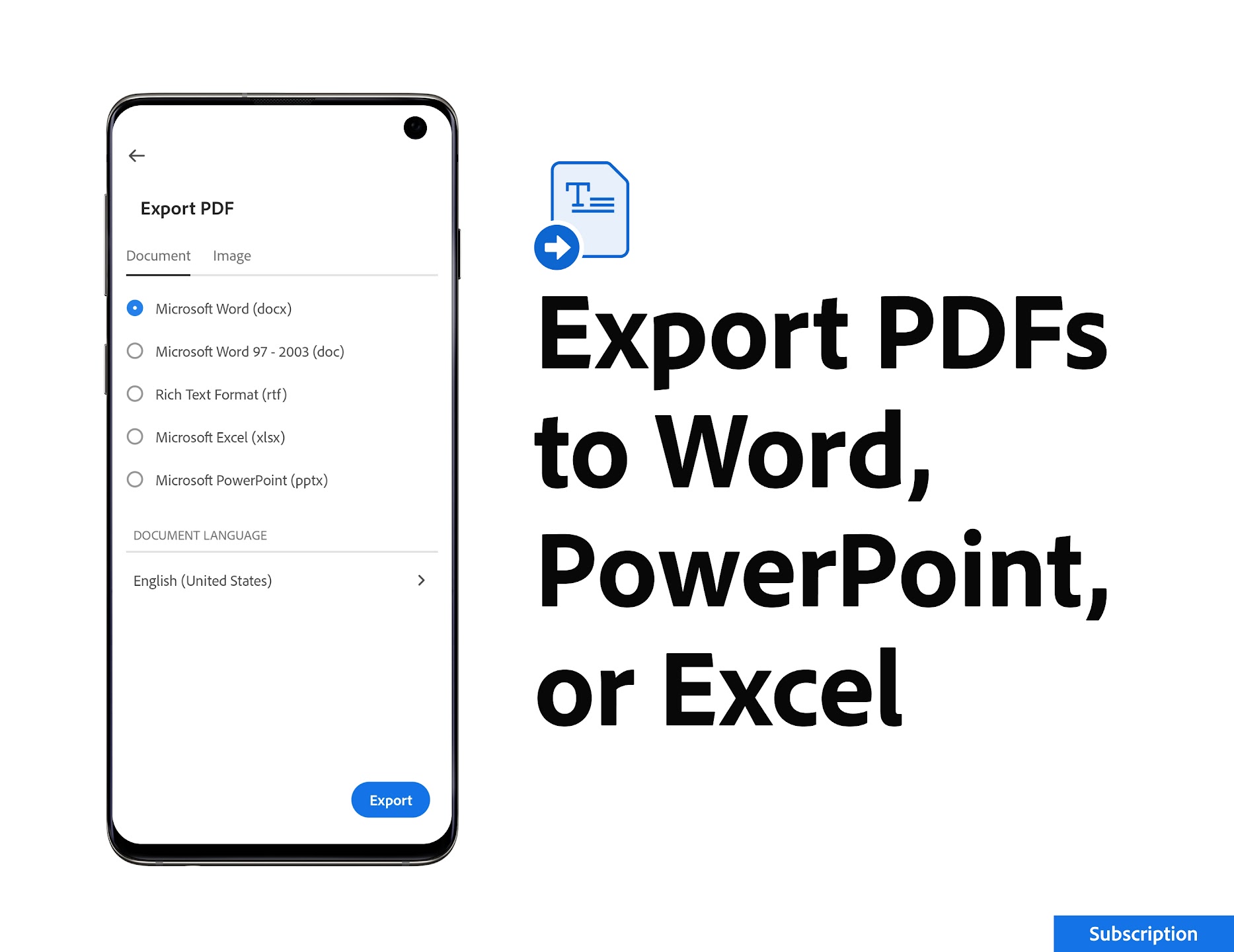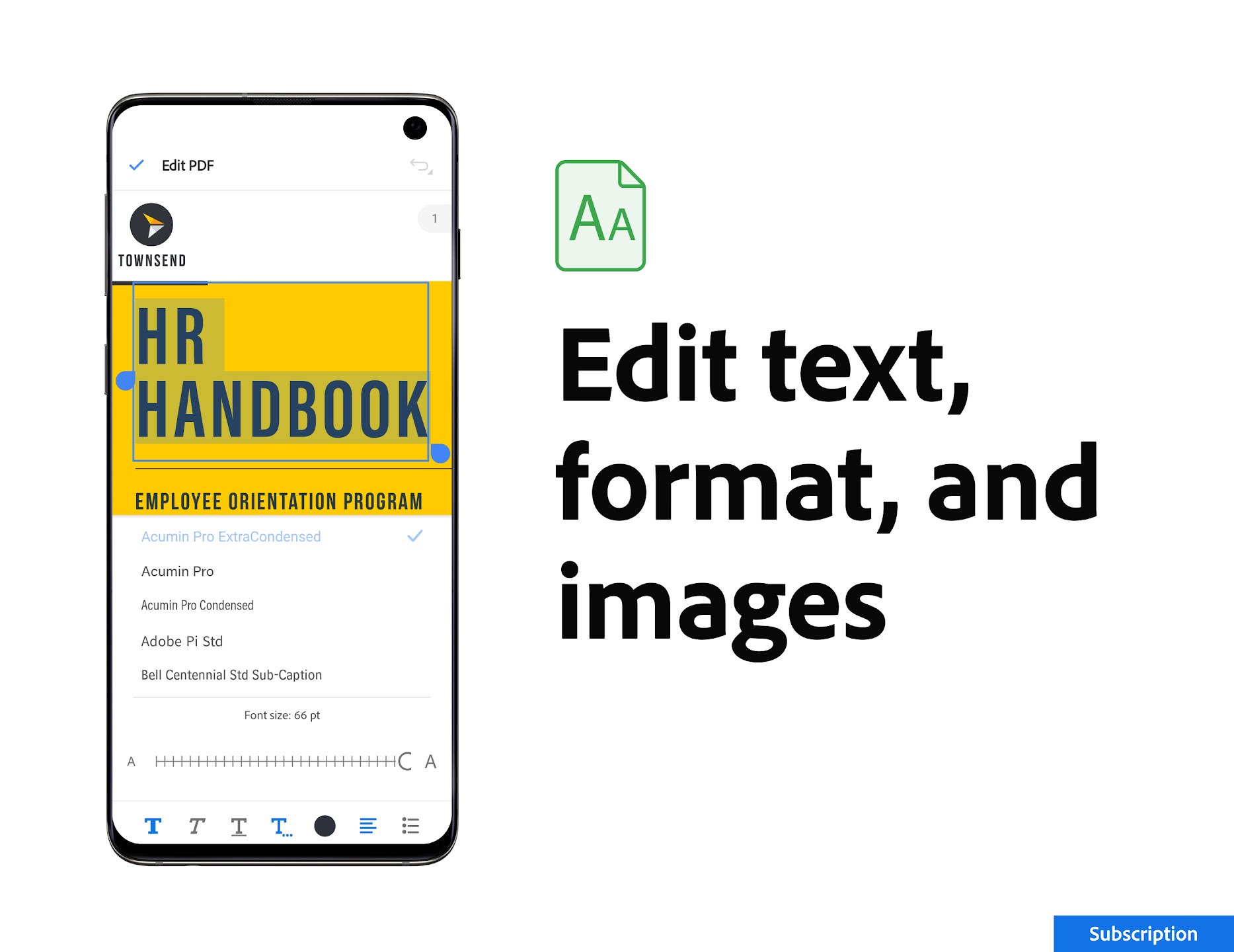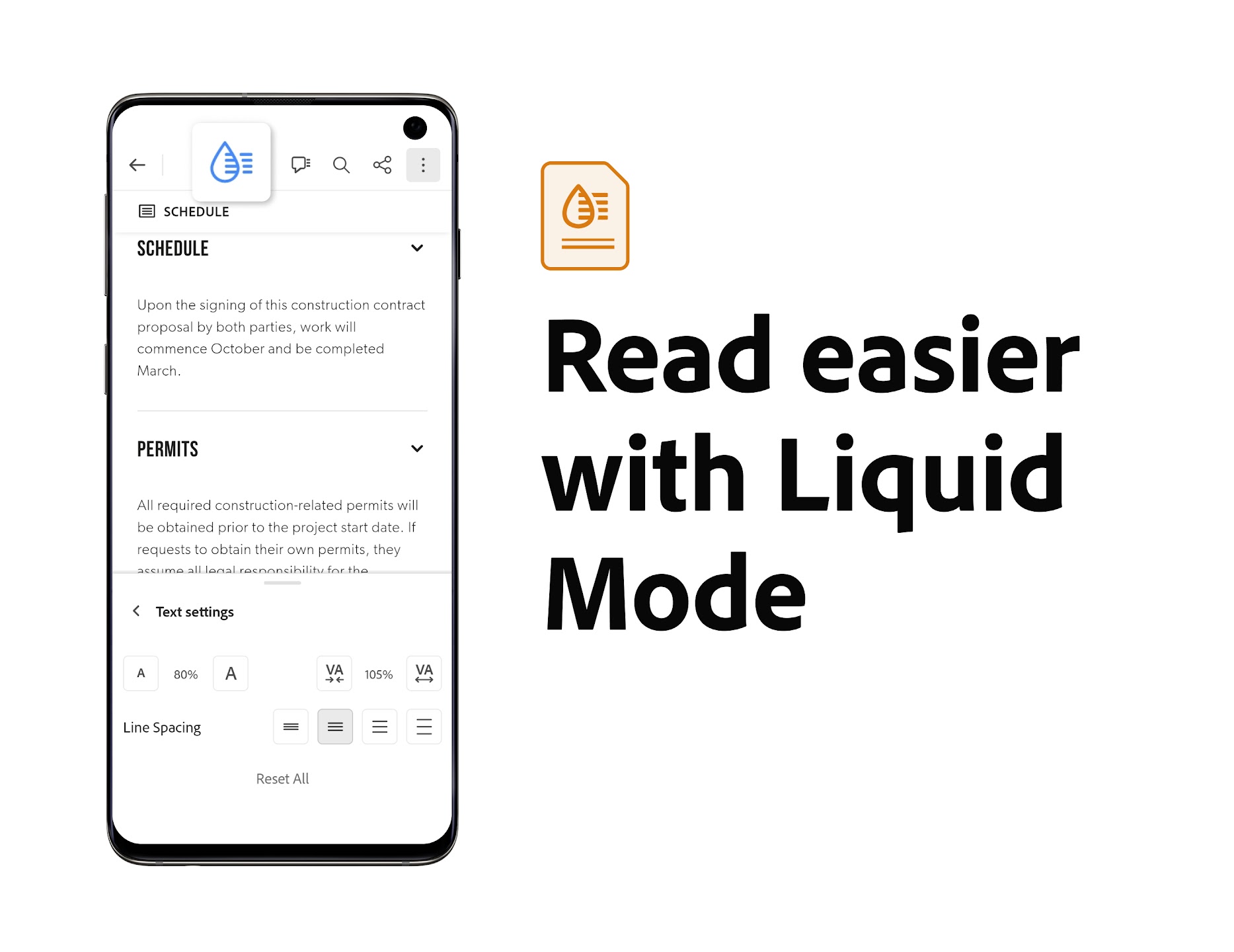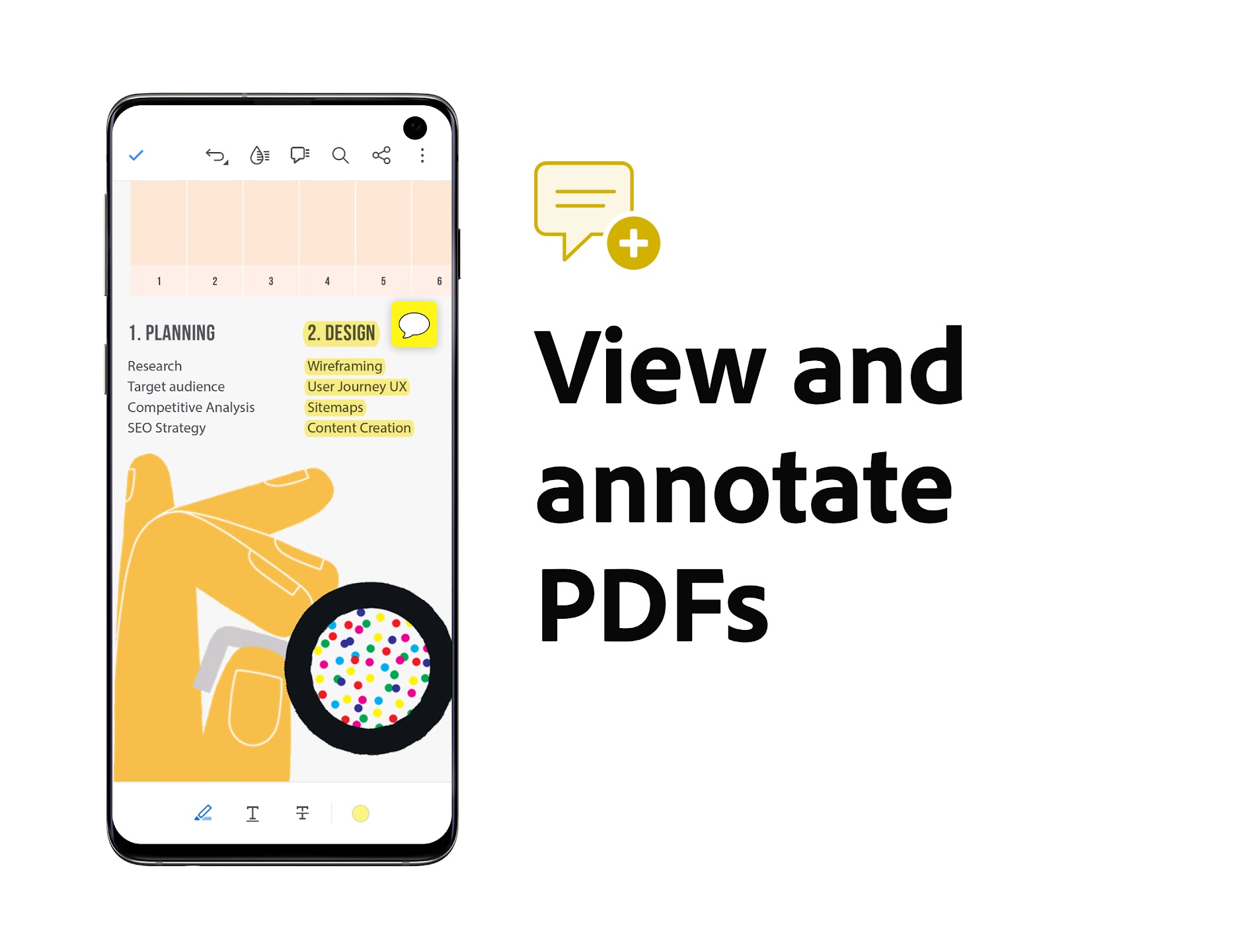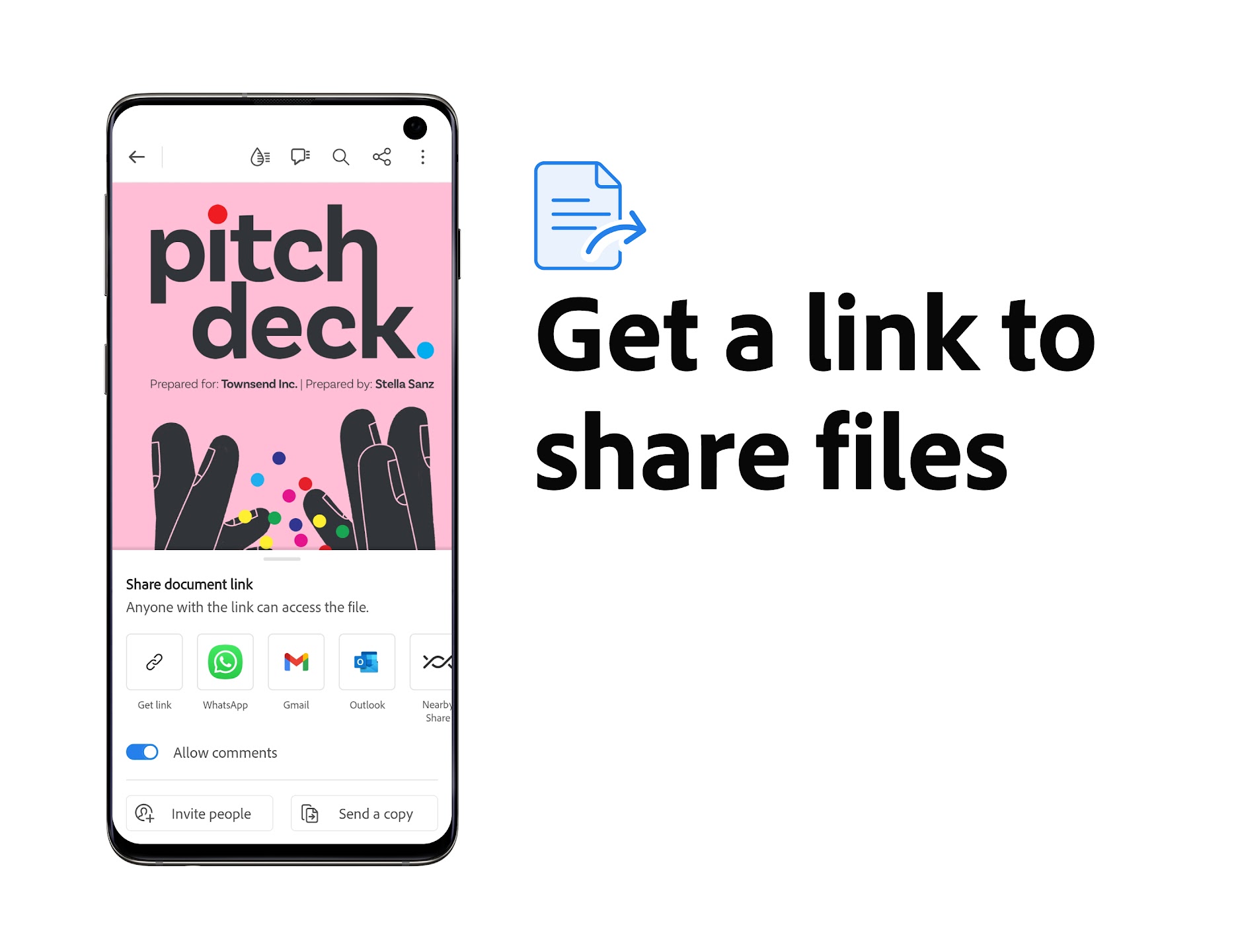Introduction:
Adobe Acrobat Reader is the official Adobe application designed for Android devices, catering to anyone who needs reliable and feature-rich PDF reading capabilities on the go. With a user interface optimized for touch screens, this app brings the powerful functionalities of its desktop counterpart directly to your mobile device, ensuring seamless access to PDF documents anytime, anywhere.Main Features:
- Quick PDF Access: Open PDF documents instantly from emails, webpages, or any app that supports file sharing.
- Comprehensive Viewing Options: Supports PDF portfolios, password-protected documents, and annotated files.
- Advanced Search: Quickly find terms and keywords within documents for enhanced productivity.
- Flexible Reading Modes: Choose between single-page view or continuous scrolling to suit your reading style.
- Zoom Functionality: Easily enlarge text and images for a more comfortable reading experience.
- Night Mode: Read without straining your eyes in dark environments.
Customization:
Adobe Acrobat Reader allows users to personalize their reading experience by adjusting viewing settings such as zoom levels, page display modes, and enabling Night mode for optimal comfort during late-night reading.Modes/Functionality:
- One-Page and Continuous Scroll: Switch seamlessly between viewing one page at a time or scrolling continuously through the document.
- Text and Image Zoom: Functionality to pinch and zoom for a closer look at your content.
- Night Mode: Activate this feature for reading in low-light conditions, making it easier on your eyes.
Pros and Cons:
Pros:
- Intuitive interface designed for touch screens.
- Supports a wide range of PDF functionalities.
- Quick access to documents through multiple channels.
- Highly customizable reading experience.
- Robust search capabilities for easy navigation through content.
Cons:
- Some advanced features require a premium subscription.
- Heavy files may take longer to load on older devices.
Frequent questions
Which cloud services can be synced with Adobe Acrobat Reader?
With Adobe Acrobat Reader, you can directly open files stored on your personal cloud. Adobe Acrobat Reader allows you to add your Google Drive, Gmail, OneDrive, Dropbox, or Adobe Cloud account, in addition to those stored locally on your device.
Is it possible to print a PDF from Adobe Acrobat Reader?
Yes, Adobe Acrobat Reader offers the option to print documents directly from Adobe Acrobat Reader. To do so, select print, after which the operating system will allow you to print it via Wi-Fi if your printer has network connectivity.
Can I use Adobe Acrobat Reader to open Gmail documents?
Yes, Adobe Acrobat Reader can become the default Android app for opening PDF files. This way, whenever you open a file in this format attached to a Gmail email, it will automatically open with Adobe Acrobat Reader.
Is Adobe Acrobat Reader for Android free?
Yes, Adobe Acrobat Reader for Android is free. With the free version, you can view PDF files and draw on them. However, to use additional features, you'll have to subscribe to the paid version. Among the paid features, you'll find actions such as editing PDF files, combining files, or protecting them with a password.
Available For Other Platforms
Discover more apps
3D battle simulator with customizable weapons, armor, and epic fights.
Speak Pal offers a unique platform for refining spoken English through a virtual conversation club, connecting users with language partners for supportive, ad-free learning experiences.
Wooden Block Adventure offers a serene, modern puzzle experience with classic sudoku elements, engaging challenges, and captivating graphics, all without a timer or internet requirement.
Cool R Launcher offers a modern, customizable home screen for Android devices, enhancing usability with themes, gestures, privacy features, and continuous updates for an engaging user experience.
pTron Fit++ is a fitness-focused app that syncs smartwatch data, customizes settings, and helps monitor health goals with an intuitive user interface.
Thrilling SUV racing game with customizable vehicles and intense challenges.
Create golems in your preferred sandbox game.
Flower Games - BubblePop is a vibrant match-3 bubble shooter featuring colorful gardens, over 6000 levels, power-ups, and social connectivity for an engaging floral adventure.